 Then press the 'CAPS LOCK' key. Finally, choose 'ER *** Macintosh' fonts if you chose the last selection
from the pull-down menu, or choose 'ER *** KOI8' fonts if you chose the second selection from the last
from the pull-down menu, like this
Then press the 'CAPS LOCK' key. Finally, choose 'ER *** Macintosh' fonts if you chose the last selection
from the pull-down menu, or choose 'ER *** KOI8' fonts if you chose the second selection from the last
from the pull-down menu, like this 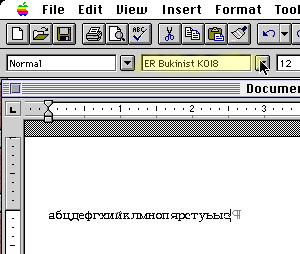 .
.
 . That means you are all set with
the installation of the Russian scripts and the keyboard layouts.
. That means you are all set with
the installation of the Russian scripts and the keyboard layouts.
When you are typing in a word processor, like Microsoft Word, if you want to type Russian, first choose
either the last selection or the second selection from the last from the pull-down menu.
 Then press the 'CAPS LOCK' key. Finally, choose 'ER *** Macintosh' fonts if you chose the last selection
from the pull-down menu, or choose 'ER *** KOI8' fonts if you chose the second selection from the last
from the pull-down menu, like this
Then press the 'CAPS LOCK' key. Finally, choose 'ER *** Macintosh' fonts if you chose the last selection
from the pull-down menu, or choose 'ER *** KOI8' fonts if you chose the second selection from the last
from the pull-down menu, like this 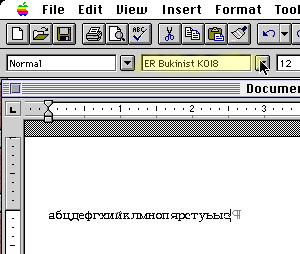 .
.
Now, even though you have the 'CAPS LOCK' key on when you are typing Russian, the characters that will be typed are in small letter forms. If you want to type capital letters, press the Shift key together with the letter you want to type.
Finally, good luck and enjoy Russian. If there is any problem arising, please feel free to let me know.

