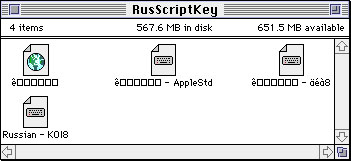 .
.
Open the folder RusScriptKey by double-clicking on it. You should see four files in it, like
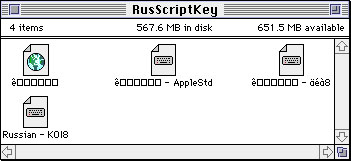 .
.
Choose all the files by selecting 'Select All' from the 'Edit Menu', or by pressing Command-A. Once all the files in the folder RusScriptKey are highlighted, drag all the files onto the 'System Folder' and release the mouse button.
The computer will then prompt a window like this 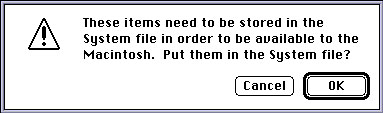 , click
'OK' and restart the computer.
, click
'OK' and restart the computer.
Now go on to the next step.

