Creating a shortcut on your phone's home screen
(Safari/iPhone)
Open each link in Safari and tap the share button at the bottom: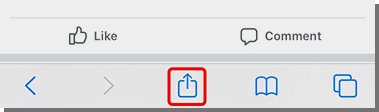
Then scroll down to and tap the "Add to Home Screen" option, naming each shortcut as you like:
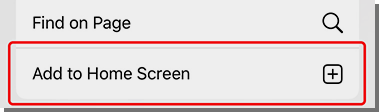
Type a name for the shortcut for easy identification, such as "Enter Axinn" (the default name for the shortcut will not be sensible), and you'll be all set with a shortcut on your phone!