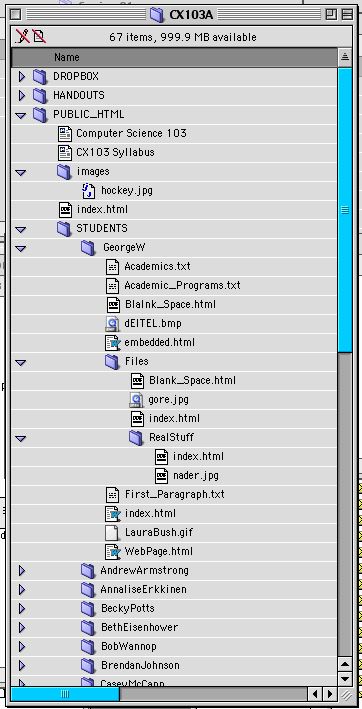
Intermediate Level Features of HTML:
Hypertext Markup Language
So Far...
| Introduction | Markup Languages |
| Editing HTML | Common Tags |
| Headers | Text Styling (U, EM, STRONG) |
| Linking | Images |
| Images as Links | Text Format with FONT |
| Background Color | Hexadecimal Notation |
| Horizontal Rules | Line Break <BR> |
| Unordered List <UL> | Ordered List <OL> |
TODAY:
• Internal Linking
• Tables
• Forms
• Image Maps
Yet To Come:
| Frames |
| <META> Tags |
But First Another Look at Navigating Files
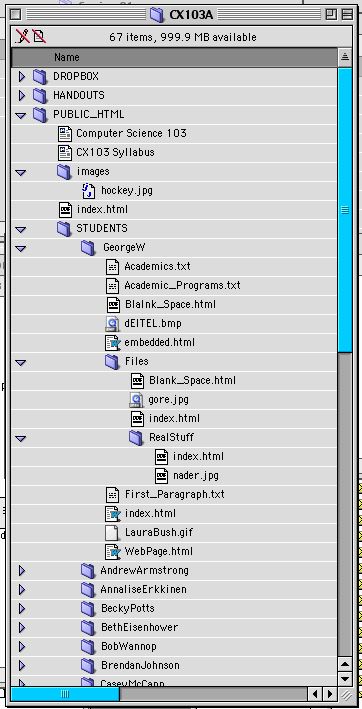
<IMG SRC = "LauraBush.gif">
<IMG SRC = "Files/gore.jpg">
<IMG SRC = "Files/RealStuff/nader.jpg">
<A HREF = "../AndrewArmstrongindex.html">
<IMG SRC = "../../Images/hockey.jpg">
<HTML>
<HEAD><TITLE>SubFlders and SuperFolders</TITLE>
</HEAD>
<!-- embedded.html in GeorgeW -->
<H1> Links to Embedded Folders </H1>
<FONT SIZE = +3>
<P>
Bringing in an image from the basic folder (IMG SRC = "LauraBush.gif)
<IMG SRC = "LauraBush.gif" ALT = "Laura Bush"></P>
<P>An image from an Embedded folder (IMG SRC = "Files/gore.jpg"):
<IMG SRC = "Files/gore.jpg" ALT = "Al Gore"></P>
<P> Even deeper(IMG SRC = "Files/RealStuff/nader.jpg):
<IMG SRC = "Files/RealStuff/nader.jpg" ALT ="Ralph Nader"></P>
<P>From an external source (IMG SRC = "http://www.middlebury.edu/~molinick/bushgore.jpg"):
<IMG SRC = "http://www.middlebury.edu/~molinick/bushgore.jpg" WIDTH = 180 HEIGHT = 180></P>
<P>From another student's folder(IMG SRC = "http://s01.middlebury.edu/Cx103a/Students/HomerSimpson/homhead.jpg"):
<IMG SRC = "http://s01.middlebury.edu/Cx103a/Students/HomerSimpson/homhead.jpg" WIDTH = 181 HEIGHT = 131></P>
<P>Another way to do this (IMG SRC = "../HomerSimpson/homhead.jpg"):
<IMG SRC = "../HomerSimpson/homhead.jpg" WIDTH = 181 HEIGHT = 131></P>
<P>From another spot(IMG SRC = "../../images/hockey.jpg"):
<IMG SRC = "../../images/hockey.jpg"></P>
</FONT>
<BODY>
</BODY>
</HTML>
Internal Links
<HTML>
<HEAD>
<TITLE>Internal Links</TITLE>
</HEAD>
<!--Internal_Links.html -->
<BODY>
<A NAME = "firstline"> </A>
<CENTER>
<H1>How to Leap from Place to Place</H1>
</CENTER>
<P>
<A HREF = "#rules"> Find mention of rules </A>
</P>
<H1>I. RESIDENTIAL COLLEGE POLICIES</H1>
<P> <H2>A. Principles for Residential Life</H2></P>
<P>The following principles for residential life were
adopted by the Community Council, following the recommendation of the Student
Government Association, in 1991. They were presented to the Board of Trustees
in March 1991.</P>
<P>1. Students at a residential college are part of a community
of learners. Residential life supports and complements the academic programs
and educational mission of the College.</P>
<P>2. Cultural and social activities support and complement the
educational mission of the College. Residential life gives students substantial
opportunities and responsibilities to initiate, organize, and direct the
cultural and social life of the College.</P>
<P>3. As Middlebury attracts students from diverse backgrounds,
it is crucial that the residential system nurture the educational and personal
development of all students. While maintaining options for individual needs
and preferences, every residential unit is open to all students without
regard to race, sex, religion, ethnic origin, sexual orientation, or disability.</P>
<P>4. Residential life encourages tolerance, understanding, mutual
respect, and lasting friendships.</P>
<P>5. Residential life gives students substantial control over their
own lives. In their residences, students should create structures for self-government
that will complement and strengthen campuswide student government.</P>
<P>6. Residential life assures every student a comfortable and private
environment.</P>
<P>7. Residential life encourages first-year students to become
active and contributing members of the College.</P>
<P>8. The smaller houses, including those descending
from the fraternities, offer varied and attractive living options for a
limited number of students. These houses are expected to make distinctive
contributions to the life of the campus and local community.</P>
<P>9. The same <A NAME = "rules">rules</A>
apply to all students and residences.</P>
<P>10. Residential life should facilitate student
participation in the larger community beyond the College.</P>
<P>11. Residential life creates opportunities for
significant faculty, staff, and town participation in the life of the College.
</P>
<A HREF = "#firstline">Return to Top</A>
<BODY>
</HTML>
TABLES
<HTML>
<HEAD> <TITLE> Basic Table </TITLE>
<!-- Basic_Table.html -->
</HEAD>
<BODY>
<CENTER>
<H2> An Example of a Simple Table </H2>
</CENTER>
<TABLE BORDER = "2" ALIGN = "right" WIDTH = "60%">
<CAPTION> Here is where the caption goes</CAPTION>
<THEAD>
<TR><TH>This is the head.</TH><TR>
</THEAD>
<TOBODY>
<TR><TD ALIGN = "center">This is the body.</TD></TR>
<TR><TD ALIGN = "leftr">This is another row of the body.</TD></TR>
</TBODY>
</TABLE>
</BODY>
</HTML>
<HEAD> <TITLE> Basketball Standings </TITLE>
<!--Standings.html-->
</HEAD>
<BODY>
<TABLE BORDER = "4" WIDTH="400" >
<COLGROUP> <COL SPAN = "4" ALIGN = "center"> </COLGROUP>
<THEAD BORDER = "1"></THEAD>
<TBODY></TBODY>
<CAPTION><EM>Eastern Teams</EM></CAPTION>
<TR>
<TH COLSPAN="4">
<H2>Atlantic Conference</H2>
</TH>
</TR>
<TR>
<TH>Team</TH>
<TH>Wins</TH>
<TH>Losses</TH>
<TH>Percentage</TH>
</TR>
<TR>
<TH>Philadelphia</TH>
<TD>42</TD>
<TD>15</TD>
<TD>.737</TD>
</TR>
<TR>
<TH>Miami</TH>
<TD >33</TD>
<TD>.23</TD>
<TD>.582</TD>
</TR>
<TR>
<TH>Knicks</TH>
<TD>32</TD>
<TD>23</TD>
<TD>.582</TD>
</TR>
<TR>
<TH>Orlando</TH>
<TD>28</TD>
<TD>26</TD>
<TD>.519</TD>
</TR>
</TABLE>
</BODY>
</HTML>
<HEAD> <TITLE> Complex Table </TITLE>
<!-- Complex_Table.html -->
</HEAD>
<BODY>
<CENTER>
<H2> An Example of a Complex Table </H2>
</CENTER>
<TABLE BORDER = "1" ALIGN = "center">
<CAPTION> Here is a more complicated table </CAPTION>
<COLGROUP>
<COL ALIGN = "right">
<COL SPAN = "4" ALIGN = "center">
</COLGROUP>
<THEAD>
<TR BGCOLOR = "yellow">
<TH ROWSPAN = "2">
<IMG SRC = "bushgore.jpg" HEIGHT = 200 WIDTH = 200 ALT ="Goe and Bush" >
</TH>
<TH COLSPAN = "4" VALIGN = "top">
<H1>Presidential Facts</H1><BR>
<P>Totally Fictitious? <P>
</TH>
<TR BGCOLOR = "khaki" VALIGN = "bottom">
<TH>States Won</TH>
<TH>Electoral Votes</TH>
<TH>Key State</TH>
<TH>Regret</TH>
</TR>
</THEAD>
<TOBODY>
<TR>
<TH>George W. Bush</TH>
<TD>28</TD>
<TD>271</TD>
<TD ROWSPAN = "2">Florida</TD>
<TD ROWSPAN ="2">Chads</TD>
</TR>
<TR>
<TH>Albert Gore</TH>
<TD>32</TD>
<TD>269</TD>
</TR>
</TBODY>
</TABLE>
</BODY>
</HTML>
<!--Image Maps or Clickable Images-->
<!-- imagemap.html -->
<HEAD>
<TITLE>Creating and Using Image Maps
</TITLE>
</HEAD>
<CENTER>
<MAP NAME = picture>
<AREA HREF = http://www.middlebury.edu SHAPE = rect COORDS = 0,0,120,80 ALT = Middlebury>
<AREA HREF = http://www.williams.edu SHAPE = rect COORDS = 240,160,360,240 ALT = Williams>
<AREA HREF = http://www.amherst.edu SHAPE = rect COORDS = 0,160,120,240 ALT = Amherst>
<AREA HREF = http://www.carleton.edu SHAPE = rect COORDS = 240,0,360,80 ALT = Carleton>
<AREA HREF = http://www.middlebury.edu SHAPE = poly COORDS = 120,80,240,80,120,160,240,160>
<IMG SRC = FourColleges2.jpg WIDTH
= 360 HEIGHT = 240 BORDER = 1 USEMAP = #picture>
</MAP>
</CENTER>
<BODY>
</BODY>
</HTML>
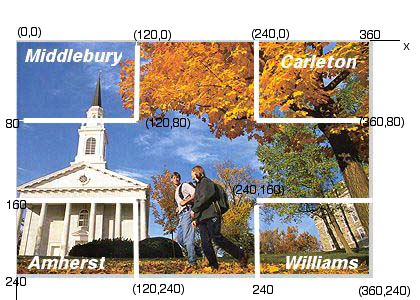
<HTML>
<!--Image Maps or Clickable Images-->
<!-- family.html -->
<HEAD> <TITLE>Creating and Using Image Maps </TITLE>
</HEAD>
<BODY BGCOLOR = linen>
<FONT COLOR = red>
<CENTER>
<MAP NAME = picture>
<AREA HREF = http://www.middlebury.edu/~molinick SHAPE = circle COORDS = 30,80,20 ALT = Mike Olinick>
<AREA HREF = http://www.engr.smu.edu/cse/faculty.html SHAPE = circle COORDS = 115,80,20 ALT = Eli>
<AREA HREF = http://www.connected.com SHAPE = circle COORDS = 160,80,20 ALT = Abby>
<AREA HREF = http://www.brown.edu/Students/Brown_Derbies/Graphics/alumni/infopages/solinick.html SHAPE = circle COORDS = 225,90,10 ALT = Sasha>
<AREA HREF = http://www.carleton.edu SHAPE = circle COORDS = 255,90,10 ALT = Annie>
<AREA HREF = http://www.middlebury.edu/~russian SHAPE = circle COORDS =300,80,20 ALT = Judy>
<IMG SRC = olinickfam.jpg WIDTH = 353 HEIGHT = 235 BORDER = 3 USEMAP = #picture ALT = OlinickFamily>
</MAP>
</CENTER>
<CENTER>
<P>
<H1>Click on the nose of a person to see a related web site: where he/she works or studies</H1></P>
</CENTER>
</BODY>
</HTML>
<HTML>
<HEAD><TITLE>Forms</TITLE></HEAD>
<BODY>
<H1> Feedback Form </H1>
<P> Please fill in the following form to help us improve our
website </P>
<FORM METHOD = "POST" ACTION = http://www.middlebury.edu/~molinick/cgi-bin/formmail>
<INPUT TYPE = "hidden" NAME = "recipient" VALUE = "molinick@middlebury.edu">
<INPUT TYPE = "hidden" NAME = "subject"
VALUE = "Feedback Form">
<INPUT TYPE = hidden NAME = redirect VALUE = "http://midlebury.edu/~molinick"
<P><STRONG>Name:</STRONG>
<INPUT NAME = name TYPE = text SIZE = 25></P>
<P> <STRONG>Comments:</STRONG>
<TEXTAREA NAME = "comments" ROWS = "4" COLS = "36">
</TEXTAREA> </P>
<INPUT TYPE = submit VALUE = "Submit Your Entry">
<INPUT TYPE = reset VALUE = "Clear Your Entry">
</FORM>
</BODY>
</HTML>