Lecture 14
Announcements
Mathematics Seminar Tuesday at 3:15 PM
Janine Wittwer,
Williams College
"Wavelets and the FBI"
JavaScript II
Communicating with User
Lecture 14
Announcements
Mathematics Seminar Tuesday at 3:15 PM
Janine Wittwer,
Williams College
"Wavelets and the FBI"
JavaScript II
Communicating with User
document.writeln("Hello, World");
alert("Wake Up!");
window.prompt("Enter your name", "in here");
The alert() method places dialog box in a small window on the user's screen. The string parameter given to this parameter is output within the box. The box stays on the screen until the user clicks on the OK button.
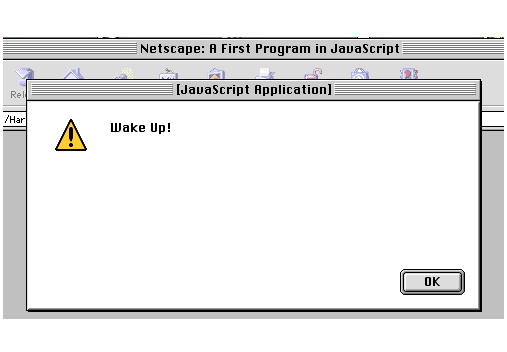
<HTML>
<! AlertBox.html ->
<HEAD>
<TITLE>Alert Box</TITLE>
<SCRIPT LANGUAGE = "JavaScript">
alert("Wake Up!");
</SCRIPT>
</HEAD>
<BODY> </BODY>
</HTML>
The document.writeln() method outputs the string parameter in the main document displayed and it remains there.
The window.prompt() method displays a dialog box which can display information to a user. It contains a text field where the user can respond.
There are two parameters: the prompt string and the default value.
The user enters information in the text field and can click on CANCEL or OK buttons. The user's response is returned and can be assigned as the value of a variable.
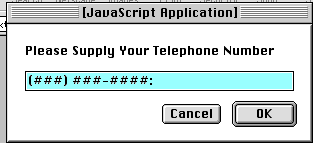
<HTML>
<HEAD> <TITLE>Prompt </TITLE>
<! Prompt.html -->
<SCRIPT LANGUAGE = "JavaScript">
var phone; // establishes variable named phone
phone = window.prompt("Please Supply Your Telephone Number", "(###) ###-####:");
document.writeln(phone);
</SCRIPT> </HEAD>
<BODY> </BODY> </HTML>
JavaScript Reserved Words
| break | case | continue | delete | do |
| else | false | for | function | if |
| in | new | null | return | switch |
| this | true | typeof | var | void |
| while | with |
Keywords that are reserved
but not used by JavaScript
| catch | class | const | debugger |
| default | enum | export | extends |
| finally | import | super | try |
What does JavaScript possess?
reserved words
Operators: +, -, *,/, >. <
methods: predefined functions:
document.writeln
alert
trigonometry: sine, cosine, tangent
algebra: square root, power, logarithms
Methods have a name and a place for input: alert()
All methods require ()
The input is placed within ()
Input may be 0, 1 or many values
output is assigned to a variable
JavaScript understands such statements as
y = sin(x);
y = cos(x);
y = sqrt(x);
y = exp(x);
You can, at your peril, define these terms to mean something else.
You can also define alert(), window, document, prompt, etc. to have other meanings as well.
What Kinds of Information can JavaScript Process?
1) Character Strings: sequences of characters
2) Numbers: integers (17, -5, 0, 123678) and
reals (17.5, 3.1415923, 105.0).
integers are referred to as ints
reals are referred to as floats
3) Booleans: True or False
Variables
JavaScript allows you to extend its vocabulary.
A variable is a name for a location in the computer's (RAM) memory.
Variables may contain different values at various times during the execution of a program.
All variables must be declared before they can be used.
Variables should be explicitly initialized (given a value) before they are used in calculations.
Legal Variable Names: "Valid identifiers" Any sequence of letters, digits, underscores (_) and dollar signs($) that does not begin with a digit.
Valid
| a_score | A2 | a2 | Midd | midd |
| R2D2 | GeorgeW | aString |
Invalid
| 3CPO | a score | Help%M | var | |
Initializing Variable
Input value from user via window.prompt
FirstName = window.prompt("Enter your First Name: ",
" ");
Assignment Statement
age = 20;
GeorgeW = "The President";
x = 62;
sum = x + age;
|
age
|
20 | |
|
GeorgeW
|
The President | |
|
x
|
62 | |
|
sum
|
Operators
Arithmetic
+ add
- subtract
* multiply
/ divide
% mod 19 % 4 = 3
++ increment N++ N = N + 1
-- decrement N-- N = N
- 1
Concatenate
+ Concatenate strings
Relational Operators
| == | equal to | 3 + 4 == 5 + 2 |
| != | not equal to | 6 != 7 |
| < | less than | 6 < 7 |
| > | greater than | 7 > 6 |
| <= | less than or equal to | 6<= 7 |
| >= | greater than or equal to | 5 >= 3 |
Making Decisions
The flow of control through a computer program: order in which the statements are executed.
Default: Sequential: Do them in the order (top to bottom) in which they occur:
Statement1;
Statement2;
Statement3;
Statement4;
All the statements are executed exactly once.
We can not skip a statement.
We can not return to an earlier statement
We can not repeat a statement.
JavaScript has the capacity to let the computer make such decisions depending on the state of information it has on hand.
Conditional or Branching Commands
Looping Commands
Example: Algorithm "Do Well in CX 103"
(1) Do all the reading.
(2) Complete all the homework
(3) Study Hard
(4) Bribe Professor
Sequence:
Do all the reading;
Complete all the homework;
Study Hard;
Bribe Professor;
ATERNATIVE I
Do all the reading;
Complete all the homework;
If Grade on Exam 1 below B then Study Hard;
Bribe Professor;
ATERNATIVE II
Do all the reading;
Complete all the homework;
If Grade on Exam 1 below B then
Study Hard;
Bribe Professor;
Do all the reading;
Complete all the homework;
If Grade on Exam 1 below B then
{ Study Hard;
Bribe Professor; }
JavaScript IF
if (some boolean condition) statement
if (some boolean condition) {
statement_1;
statement_2;
statement_3;
}
<HTML>
<! Simple_if.html ->
<HEAD>
<TITLE>Simple if </TITLE>
<SCRIPT LANGUAGE = "JavaScript">
var N, String;
N = window.prompt("Enter value of N", "");
document.writeln("<H2>");
String = ' document.writeln("Do all the reading"); ' + '<BR>' + ' if (N < 80) document.writeln("Study Hard") ;' + '<BR>' + ' document.writeln("Bribe the Professor"); ' + '<BR>' + 'document.writeln("Complete all the homework<"); ' + '<BR>' ;
document.writeln(String);
document.writeln("<H1>");
document.writeln("N is " + N);
document.writeln("<BR>");
document.writeln("Do all the reading<BR>");
if (N < 80) document.writeln("Study Hard<BR>");
document.writeln("Bribe the Professor<BR>");
document.writeln("Complete all the homework<BR>");
document.writeln("<P>" + " </P>");
document.writeln("<FONT COLOR = red><STRONG>" );
String = ' document.writeln("Do all the reading"); ' + '<BR>' + ' if (N < 80) { document.writeln("Study Hard") ;' + '<BR>' + ' document.writeln("Bribe the Professor"); }' + '<BR>' + 'document.writeln("Complete all the homework<"); ' + '<BR>' ;
document.write(String + "<BR>");
document.writeln("N is " + N);
document.writeln("<BR>");
document.writeln("Do all the reading<BR>");
if (N < 80) { document.writeln("Study Hard<BR>");
document.writeln("Bribe the Professor<BR>"); }
document.writeln("Complete all the homework<BR>");
</SCRIPT> </HEAD> <BODY> </BODY> </HTML>
<HTML>
<!- Homer Simpson March 16, 2001
HomerSimpson/Javascript5.html -->
<HEAD>
<TITLE>A Fifth Program in JavaScript</TITLE>
<SCRIPT LANGUAGE = "JavaScript">
/* Programs gets two numbers
from the user and identifies the larger one*/
var First, Second, Larger;
First = window.prompt("Enter Your First Number", " ");
Second = window.prompt("Enter Your Second Number", " ");
First = parseInt(First);
Second = parseInt(Second);
if (First > Second) Larger = First;
if (Second > First) Larger = Second;
document.writeln("<H1>Your two numbers are " + First + " and " + Second + "<BR>");
if (First == Second) document.writeln("The two numbers are equal");
if (First != Second) document.writeln(Larger
+ " is the larger one.");
</SCRIPT>
<BODY> </BODY>
</HTML>
Javascript5.html
<HTML>
<!- Homer Simpson March 16, 2001
HomerSimpson/Javascript6.html -->
<HEAD>
<TITLE>A Sixth Program in JavaScript</TITLE>
<SCRIPT LANGUAGE = "JavaScript">
/* Programs gets two real numbers
from the user and identifies the larger one*/
var First, Second, Larger;
First = window.prompt("Enter Your First Number", " ");
Second = window.prompt("Enter Your Second Number", " ");
First = parseFloat(First);
Second = parseFloat(Second);
if (First > Second) Larger = First;
if (Second > First) Larger = Second;
document.writeln("<H1>Your two numbers are " + First + " and " + Second + "<BR>");
if (First == Second) document.writeln("The two numbers are equal");
if (First != Second) document.writeln(Larger
+ " is the larger one.");
</SCRIPT>
<BODY> </BODY>
</HTML>
<HTML>
<!- Homer Simpson March 16, 2001
HomerSimpson/Javascript7.html -->
<HEAD>
<TITLE>A Sixth Program in JavaScript</TITLE>
<SCRIPT LANGUAGE = "JavaScript">
/* Programs gets two character strings
from the user and identifies the alphabetically later one*/
var First, Second, Larger;
First = window.prompt("Enter Your First Word", " ");
Second = window.prompt("Enter Your Second Word" , " ");
if (First > Second) Larger = First;
if (Second > First) Larger = Second;
document.writeln("<H1>Your two words are " + First + " and " + Second + "<BR>");
if (First == Second) document.writeln("The two words are identical");
if (First != Second) document.writeln(Larger
+ " appears later in the dictionary." + "</H1>");
</SCRIPT>
<BODY> </BODY>
</HTML>
<HTML>
<!- Homer Simpson March 16, 2001
HomerSimpson/Javascript8.html -->
<HEAD>
<TITLE>A Sixth Program in JavaScript</TITLE>
<SCRIPT LANGUAGE = "JavaScript">
/* Programs gets two character strings
from the user and identifies the alphabetically later one.
We add color and emphasis */
var First, Second, Larger;
First = window.prompt("Enter Your First Word", " ");
Second = window.prompt("Enter Your Second Word" , " ");
if (First > Second) Larger = First;
if (Second > First) Larger = Second;
document.writeln("<H1>Your two words are " + "<FONT COLOR = red><EM>" + First + "</EM></FONT>" + " and " + "<FONT COLOR = red><EM>" + Second + "</EM></FONT>" + "<BR>");
if (First == Second) document.writeln("The two words are identical");
if (First != Second) document.writeln("<FONT
COLOR = green><STRONG>" + Larger + "</STRONG></FONT> " + " appears
later in the dictionary." + "</H1>");
</SCRIPT>
<BODY> </BODY>
</HTML>
<HTML>
<!- Homer Simpson March 16, 2001
HomerSimpson/Javascript9.html -->
<HEAD>
<TITLE>A Fifth Program in JavaScript</TITLE>
<SCRIPT LANGUAGE = "JavaScript">
/* Programs gets two numbers
from the user and identifies the larger one.
We do this more efficiently */
var First, Second, Larger;
First = window.prompt("Enter Your First Number", " ");
Second = window.prompt("Enter Your Second Number", " ");
First = parseInt(First);
Second = parseInt(Second);
document.writeln("<H1>Your two numbers are " + First + " and " + Second + "<BR>");
if (First == Second)
document.writeln("The two numbers are equal");
else
{
Larger = First;
if (Second > First) Larger = Second;
document.writeln(Larger
+ " is the larger one.") ; }
</SCRIPT>
<BODY> </BODY>
</HTML>
Javascript9.html