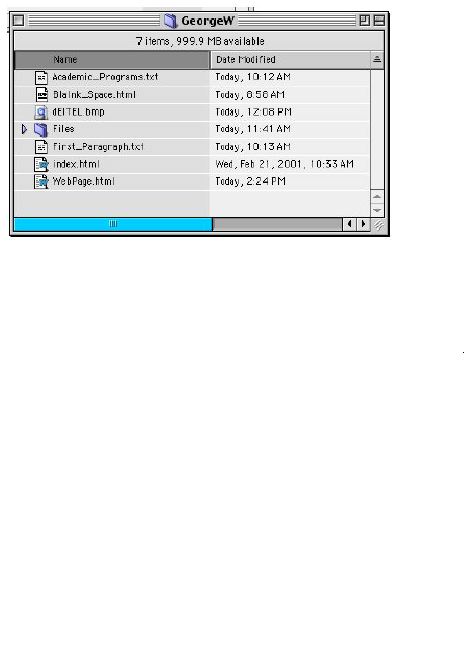
A Further Look at HTML:
Hypertext Markup Language
So Far...
| Introduction | Markup Languages |
| Editing HTML | Common Tags |
| Headers | Text Styling (U, EM, STRONG) |
| Linking | Images |
| Images as Links | Text Format with FONT |
| Background Color | Hexadecimal Notation |
| Horizontal Rules | Line Break <BR> |
TODAY:
• Unordered Lists
• Nested and Ordered Lists
• Tables
• Forms
• Internal Linking
Yet To Come:
| Image Maps |
| <META> Tags |
| Frames |
The Process:
(1) Use a Text Editor to create a file with content and HTML tags
(2) Save this file as a TEXT only TYPE with a descriptive name and a .html suffix in your folder.
(3) Use a Browser to view the .html file
(4) Make changes in .html
file using the text editor.
Let's Look at a Typical "web site"
home:
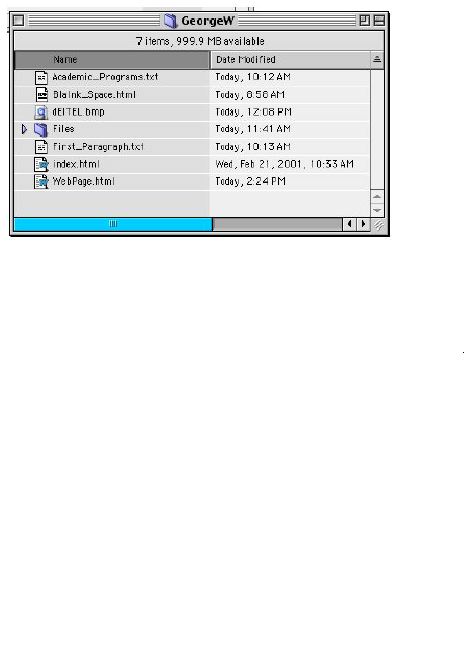
http://s01.middlebury.edu/Cx103a/Students/GeorgeWhttp://s01.middlebury.edu/Cx103a/Students/GeorgeW/index.html
http://s01.middlebury.edu/Cx103a/Students/GeorgeW/WebPage.html
<HTML>
<!-- WebPage.html in GeorgeW-->
<HEAD>
<TITLE>Embedded Files</TITLE>
</HEAD>
<BODY BGCOLOR = "papayawhip">
<H1>
<P>
There may be many files named <EM>index.html</EM> in one person's folder.
</P>
<P> Main: <A HREF = "index.html">Top Level </A> </P>
<P> Inside: <A HREF = "Files/index.html">Middle Level</A> </P>
<P> Deeper Inside:<A
HREF = "Files/RealStuff/index.html">Deep Level</A> </P>
</H1>
</HTML>
<HTML>
<!--Creating an unordered list in HTML -->
<!--ulist.html -->
<HEAD>
<TITLE>Unordered List</TITLE>
</HEAD>
<BODY BGCOLOR = lightyellow>
<H1>The Best U.S. Colleges</H1>
<UL> <!-- Starts a list -->
<FONT COLOR= blue SIZE = +3>
<LI>Middlebury</LI>
<LI>Amherst</LI>
<LI>Swarthmore</LI>
<LI>Williams</LI>
<LI>Carleton</LI>
</UL> <!--Ends a list -->
</BODY>
</HTML>
<HTML>
<!--Creating an orderd list in HTML -->
<!--orderedlist.html -->
<HEAD>
<TITLE>ordered List</TITLE>
</HEAD>
<BODY BGCOLOR = lightyellow>
<H1>The Best U.S. Colleges</H1>
<OL TYPE = a> <!-- Starts a list -->
<FONT COLOR= blue SIZE = +3>
<LI>Middlebury</LI>
<LI>Amherst</LI>
<LI>Swarthmore</LI>
<LI>Williams</LI>
<LI>Carleton</LI>
</OL> <!--Ends a list -->
</BODY>
</HTML>
<HTML>
<!--Creating a Nested List in HTML -->
<!--nestedlist.html -->
<HEAD> <TITLE>Nested List</TITLE> </HEAD>
<BODY BGCOLOR = lightyellow>
<H1>A Nested List</H1>
<UL> <!-- Starts a list -->
<FONT COLOR= blue SIZE = +3>
<LI>Section X</LI>
<UL>
<LI>Annalise Erkinen</LI>
<LI>Veljko Linta</LI>
</UL>
<LI>Section Y</LI>
<UL>
<LI>Louisa Conrad</LI>
<LI>Megan Michelson</LI>
<LI>Colin Rodgers</LI>
</UL>
<LI>Section Z</LI>
<UL>
<LI>Matt Burke</LI>
<LI>Missy Krempa</LI>
<LI>Bob Wannop</LI>
</UL>
</UL> <!--Ends a list -->
</BODY>
</HTML>
<HTML>
<HEAD> <TITLE> Basic Table </TITLE>
<!-- Basic_Table.html -->
</HEAD>
<BODY>
<CENTER>
<H2> An Example of a Simple Table </H2>
</CENTER>
<TABLE BORDER = "2" ALIGN = "right" WIDTH = "60%">
<CAPTION> Here is where the caption goes</CAPTION>
<THEAD>
<TR><TH>This is the head.</TH><TR>
</THEAD>
<TOBODY>
<TR><TD ALIGN = "center">This is the body.</TD></TR>
<TR><TD ALIGN = "leftr">This is another row of the body.</TD></TR>
</TBODY>
</TABLE>
</BODY>
</HTML>
Basic_Table.html
<HEAD> <TITLE> Complex Table </TITLE>
<!-- Complex_Table.html -->
</HEAD>
<BODY>
<CENTER>
<H2> An Example of a Complex Table </H2>
</CENTER>
<TABLE BORDER = "1" ALIGN = "center">
<CAPTION> Here is a more complicated table </CAPTION>
<COLGROUP>
<COL ALIGN = "right">
<COL SPAN = "4" ALIGN = "center">
</COLGROUP>
<THEAD>
<TR BGCOLOR = "yellow">
<TH ROWSPAN = "2">
<IMG SRC = "Bush.jpg" ALT ="President Bush" >
</TH>
<TH COLSPAN = "4" VALIGN = "top">
<H1>Presidential Facts</H1><BR>
<P>Totally Fictitious? <P>
</TH>
<TR BGCOLOR = "khaki" VALIGN = "bottom">
<TH>one</TH>
<TH>two</TH>
<TH>Three</TH>
<TH>Four</TH>
</TR>
</THEAD>
<TOBODY>
<TR>
<TH>Camels</TH>
<TD>2</TD>
<TD>Africa/Asia</TD>
<TD ROWSPAN = "2">Llama</TD>
<TD ROWSPAN ="2">Pajama</TD>
</TR>
<TR>
<TH>Llamas</TH>
<TD>1</TD>
<TD>Andes Mountains</TD>
</TR>
</TBODY>
</TABLE>
</BODY>
</HTML>
Complex_Table.html
<HEAD> <TITLE> Basketball Standings </TITLE>
<!--Standings.html-->
</HEAD>
<BODY>
<TABLE BORDER = "4" WIDTH="400" >
<COLGROUP> <COL SPAN = "4" ALIGN = "center"> </COLGROUP>
<THEAD BORDER = "1"></THEAD>
<TBODY></TBODY>
<CAPTION><EM>Eastern Teams</EM></CAPTION>
<TR>
<TH COLSPAN="4">
<H2>Atlantic Conference</H2>
</TH>
</TR>
<TR>
<TH>Team</TH>
<TH>Wins</TH>
<TH>Losses</TH>
<TH>Percentage</TH>
</TR>
<TR>
<TH>Philadelphia</TH>
<TD>42</TD>
<TD>15</TD>
<TD>.737</TD>
</TR>
<TR>
<TH>Miami</TH>
<TD >33</TD>
<TD>.23</TD>
<TD>.582</TD>
</TR>
<TR>
<TH>Knicks</TH>
<TD>32</TD>
<TD>23</TD>
<TD>.582</TD>
</TR>
<TR>
<TH>Orlando</TH>
<TD>28</TD>
<TD>26</TD>
<TD>.519</TD>
</TR>
</TABLE>
</BODY>
</HTML>