Lecture 22

Second Exam: Tuesday, April 17
Focus of Exam
JavaScript
Fire
in the Valley: Chapters 5 - 8
ARRAYS
Lecture 22

Second Exam: Tuesday, April 17
Focus of Exam
JavaScript
Fire
in the Valley: Chapters 5 - 8
ARRAYS
An array is a collection of objects, each of the same type. The entire collection is referred to using the array name. The items in the array are stored in the array cells and known as elements of the array. The cells are referenced using the array index or subscript.
In JavaScript (as well as Java, C and C++), all array subscripts start with 0.
Example: the five exam scores 90, 50, 80, 70, 100 can be stored in an array called "Grades" we can picture as
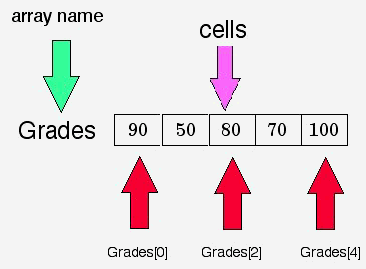
Array name = Grades Number of cells = 5
Range of index = 0 to 4 element in Grades[3] = 70
name of third cell = Grades[2]
The syntax for "declaring" such an array:
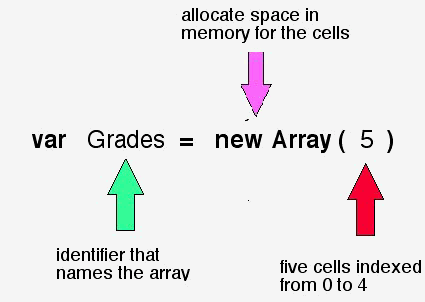
The declaration only sets up space in memory for the array.
We must "initialize" with reliable values before they can be used.
Method I:
var Grades = new Array( 5 );
Grades[0] = 90;
Grades[1] = 50;
Grades[2] = 80;
Grades[3] = 70;
Grades[4] = 100;
Here are some other ways:
var Grades = new Array (90, 50, 80, 70, 100);
var Grades = [90, 50, 80, 70, 100];
Grades = [90, 50, 80, 70, 100];
<HTML>
<HEAD>
<TITLE> Initializing Arrays </TITLE>
<SCRIPT LANGUAGE = "JavaScript">
var i;
var Grades = new Array (90, 50, 80, 70, 100);
GradeString = "var Grades = new Array (90, 50, 80, 70, 100);"
document.writeln("<H1><EM>"+ GradeString + "</EM><BR>");
document.writeln("The Grades are :");
for (i = 0; i <= 4; i = i+1) document.writeln( Grades[i] );
document.writeln("<BR><BR>");
var Scores = [90, 50, 80, 70, 100];
ScoresString = "var Scores = [90, 50, 80, 70, 100];"
document.writeln("<EM>"+ ScoresString + "</EM><BR>");
document.writeln("The Scores are :");
for (i = 0; i <= 4; i = i+1) document.writeln( Scores[i] );
document.writeln("<BR><BR>");
Results = [90, 50, 80, 70, 100];
ResultsString = "Results = [90, 50, 80, 70, 100];"
document.writeln("<EM>"+ ResultsString + "</EM><BR>");
document.writeln("The Results are :");
for (i = 0; i <= 4; i = i+1) document.writeln( Results[i] );
document.writeln("<BR>");
N = window.prompt("How Many Squares", "")
N = parseInt(N);
document.writeln("<BR>Dynamic size array with " + N +" elements:<BR>");
var Exams = new Array(N);
for (i = 0; i <= N-1; i = i+1)
{ Exams[i] = [i];
document.writeln(i*i)
}
document.writeln("<BR><BR><EM>An Array of Strings</EM><BR>")
document.writeln("The Names are: ");
var Names = ["Kate", "Ted", "Trevor", "Homer", "Bob", "Becky"];
for (i = 0; i <= Names.length - 1; i = i + 1) document.writeln( Names[i] );
document.writeln("<BR>");
</SCRIPT>
</HEAD> <BODY BGCOLOR = "blanchedalmond">
</BODY> </HTML>
Finding Smallest Element in Array
Suppose we have the Grade Point Averages of all 500 Middelbury College seniors stored in an array.
GPA[i] is the GPA of Student
i
where i ranges from 0 to 499.
How do we find the lowest GPA?
Lowest = GPA[0];
for (i = 1; i <= 499; i = i+1);
if (GPA[i] < Lowest) Lowest = GPA[i];
This is the most efficient way to find the Lowest if the GPA array is not sorted by Grade Point Average.
var i, Lowest;
var GPA = new Array(2.006,
1.546, 1.889, 2.74, 2.158, 3.633, 3.883, 1.437, 1.924, 1.526, 3.315, 3.709,
2.994, 1.403, 3.386, 1.923, 3.095, 3.489, 2.192, 2.908, 2.004, 2.544, 2.394,
1.677, 3.385, 2.104, 2.143, 2.761, 2.779, 1.843, 3.609, 3.661, 1.575, 1.712,
3.276, 1.587, 2.572, 1.975, 3.222, 1.719, 2.024, 3.688, 3.031, 1.905, 2.8,
2.952, 1.546, 1.722, 1.62, 2.763, 2.871, 2.881, 1.924, 1.734, 2.631, 2.386,
2.587, 3.123, 3.016, 1.637, 2.803, 2.087, 3.453, 1.363, 3.148, 1.967, 2.189,
3.72, 2.742, 3.403, 2.916, 1.614, 1.575, 2.507, 3.353, 2.545, 1.912, 1.903,
2.55, 2.136, 1.748, 1.765, 2.615, 2.056, 3.201, 3.296, 1.978, 3.059, 3.24,
1.834, 2.682, 3.576, 3.186, 1.545, 1.664, 3.058, 1.862, 2.014, 3.663, 3.697,
3.033, 3.771, 2.771, 2.602, 2.653, 3.288, 3.086, 1.744, 3.295, 1.61, 3.644,
1.757, 2.511, 1.575, 3.102, 3.36, 2.822, 2.333, 1.621, 1.536, 2.378, 3.207,
2.526, 3.242, 3.571, 1.786, 2.022, 3.34, 1.541, 2.917, 3.54, 2.948, 2.369,
1.756, 3.132, 2.12, 3.813, 2.827, 1.89, 1.464, 3.333, 3.686, 2.727, 2.429,
2.245, 1.589, 1.421, 1.697, 2.281, 1.68, 2.112, 3.343, 2.33, 1.545, 2.159,
3.459, 3.443, 2.088, 1.858, 2.373, 2.48, 3.563, 2.764, 2.655, 1.867, 3.066,
3.472, 1.939, 2.695, 2.464, 2.462, 2.65, 3.065, 2.645, 2.352, 2.802, 2.436,
2.484, 2.126, 3.448, 3.217, 2.809, 3.006, 3.649, 3.027, 3.263, 2.075, 1.434,
1.611, 2.199, 2.358, 3.289, 3.679, 3.416, 2.549, 3.593, 3.488, 3.285, 3.386,
3.277, 2.261, 2.259, 1.49, 2.942, 2.046, 2.232, 3.23, 3.483, 3.614, 2.839,
1.751, 3.276, 3.144, 3.746, 1.659, 2.867, 1.633, 2.651, 3.227, 3.575, 1.82,
2.387, 2.784, 2.045, 2.48, 3.144, 1.933, 3.637, 1.876, 3.001, 3.313, 3.309,
1.537, 1.93, 2.807, 1.511, 3.34, 3.048, 3.603, 1.723, 2.806, 1.473, 2.684,
1.549, 2.216, 2.976, 2.44, 3.167, 1.653, 3.407, 3.239, 2.193, 1.733, 3.077,
3.543, 2.821, 3.301, 1.449, 1.628, 2.438, 1.718, 1.88, 3.606, 1.518, 1.963,
2.147, 2.517, 3.845, 1.871, 3.223, 2.314, 1.672, 2.683, 3.27, 2.671, 1.482,
2.6, 2.658, 2.062, 2.603, 3.408, 3.14, 2.225, 1.611, 2.857, 3.134, 1.873,
3.091, 3.391, 2.234, 3.496, 2.415, 3.401, 2.877, 3.435, 3.485, 1.459, 2.563,
3.302, 1.829, 1.689, 2.994, 1.925, 1.995, 2.466, 3.84, 1.987, 3.462, 3.328,
3.592, 2.947, 3.014, 2.586, 2.311, 3.468, 1.78, 2.282, 3.398, 2.554, 3.348,
2.446, 3.278, 1.818, 2.096, 2.122, 2.617, 3.233, 1.601, 2.592, 1.81, 2.61,
3.701, 1.875, 2.311, 3.26, 2.947, 2.863, 1.944, 2.554, 2.87, 2.326, 2.453,
2.512, 2.487, 2.926, 3.767, 2.236, 3.012, 2.759, 2.997, 2.778, 1.386, 2.146,
2.782, 3.519, 3.453, 1.617, 3.249, 1.63, 1.846, 1.915, 3.533, 2.436, 2.693,
3.67, 3.649, 2.072, 1.484, 3.001, 2.722, 2.895, 3.705, 3.541, 1.576, 2.118,
2.689, 3.22, 1.666, 3.103, 3.121, 3.56, 2.512, 1.763, 1.658, 2.094, 2.123,
2.947, 1.809, 3.036, 3.715, 2.418, 2.728, 3.486, 2.866, 2.3, 2.46, 3.604,
2.488, 2.933, 1.719, 3.648, 2.818, 3.495, 2.823, 3.516, 2.654, 1.97, 3.454,
1.732, 2.743, 2.058, 3.037, 1.611, 3.047, 3.256, 3.214, 1.795, 3.104, 2.468,
3.264, 2.443, 3.278, 1.655, 3.293, 2.545, 3.39, 2.474, 3.302, 1.771, 3.641,
1.497, 1.498, 3.581, 3.693, 2.427, 3.826, 2.218, 3.056, 2.522, 2.114, 3.011,
2.028, 3.457, 3.48, 3.459, 3.728, 2.062, 1.725, 3.517, 1.554, 2.065, 2.383,
2.154, 2.829, 2.904, 2.862, 2.355, 1.894, 1.635, 2.16, 1.409, 2.279, 2.548,
3.276, 3.526, 2.161, 2.79, 2.396, 3.547, 3.412, 2.345, 3.166, 1.925, 1.615,
2.344, 3.295, 2.597, 2.124, 1.88, 1.761, 2.095, 3.293, 3.757, 1.959, 3.563,
1.505, 2.254, 3.737, 3.339, 3.295, 1.919, 2.76, 2.347, 1.865, 2.992, 1.997,
3.36, 2.868, 3.612, 1.895 );
Lowest = GPA[0];
for (i = 1; i <= 499; i = i+1)
if (GPA[i] < Lowest) Lowest = GPA[i] ;
document. writeln("<BR><H1>The lowest GPA is " + Lowest);
</SCRIPT> </HEAD>
<BODY BGCOLOR = "white"> </BODY>
</HTML>
(a) The average GPA ?
(b) The student with the lowest GPA ?
WeakestStudent = 0;
Lowest := GPA[0];
sum = GPA[0];
for (i = 1; i <= 499; i = i+1);
{
sum = sum + GPA[i]
if (GPA[i] < Lowest)
{
Lowest = GPA[i];
WeakestStudent = i;
}
}
average = sum/500;
document.writeln("The average GPA is " + average);
document.writeln("Student
" + WeakestStudent + " has the lowest GPA. It is " + Lowest );
<HTML>
<HEAD>
<TITLE> Lowest GPA, Weakest Student and Average GPA</TITLE>
<SCRIPT LANGUAGE = "JavaScript">
var i, Lowest, NumStudents;
NumStudents = 500;
var GPA = new Array(NumStudents);
sum = 0;
// WE GENERATE 500 RANDOM GPA'S LIKE MIDDDLBEURY GPA'S
for (i=0; i <= NumStudents-1; i = i+1 )
{ a1 = Math.random(); a2 = Math.random(); a3 = Math.random(); a4 = Math.random();
b = (0.065)* (45*a1 + 5*(1+a2) + 4*(2+a3) + 3*(3+a4));
b = Math.round(1000*b)/1000;
GPA[i] = b;
document.writeln( GPA[i] );
if ( i % 20 == 0) document.writeln("<BR>");
sum = sum + GPA[i];
}
Lowest = GPA[0];
WeakestStudent = 0;
for (i = 1; i <= NumStudents-1; i = i+1)
if (GPA[i] < Lowest)
{ Lowest = GPA[i] ;
WeakestStudent = i ; }
average = sum/NumStudents;
average = Math.round(average*100)/100;
document. writeln("<BR><H1>The lowest GPA is " + Lowest);
document.writeln("<BR>Student " + WeakestStudent + " had this average");
document.writeln("<BR>The average GPA is " + average);
</SCRIPT>
</HEAD> <BODY BGCOLOR = "white"> </BODY> </HTML>
GPA is again our array of grades for NumStudents students stored to 3 decimal places.
target = window.prompt("Which GPA shall I try to find?", "");
target = Math.round(1000*target)/1000;
i = 0;
found = false;
while ( (found != true) && (i <= NumStudents) )
{ if ( GPA[i] == target)
{ document.writeln("<BR><H1>Student " + i + " had this average");
found = true;
}
i = i+1;
}
if (found == false)
document.writeln("<BR><H1>Done searching without sucess");
<HTML>
<HEAD>
<TITLE> Lowest GPA</TITLE>
<SCRIPT LANGUAGE = "JavaScript">
var i, Lowest, NumStudents,targetIndex, target;
NumStudents = 500;
var GPA = new Array(NumStudents);
for (i=0; i <= NumStudents-1;
i = i+1 )
{ a1 = Math.random();
a2 = Math.random(); a3 = Math.random(); a4 = Math.random();
b = (0.065)*
(45*a1 + 5*(1+a2) + 4*(2+a3) + 3*(3+a4));
b = Math.round(1000*b)/1000;
GPA[i] = b;
document.writeln(
GPA[i] );
if ( i %
20 == 0) document.writeln("<BR>");
}
targetIndex = Math.floor( 500*Math.random() )
target = GPA[ targetIndex];
document.writeln("<BR><H1>The target GPA is " + target + "<BR>" );
i = 0;
found = false;
while ( (found != true)
&& (i <= NumStudents) )
{ if ( GPA[i] == target)
{ document.writeln("<BR><H1>Student
" + i + " had this average");
found = true; }
i = i+1;
}
if (found == false)
document.writeln("<BR><H1>Done
searching without sucess");
</SCRIPT>
</HEAD>
<BODY BGCOLOR = "white">
</BODY>
</HTML>
LowestGPA6.html
Consider a string in JavaScript.
It is a sequence of characters
W = window.prompt("Enter something", "");
Suppose user types in Middlebury
W = Middlebury
| M | i | d | d | l | e | b | u | r | y |
| W[0] | W[1] | W[2] | W[3] | W[4] | W[5] | W[6] | W[7] | W[8] | W[9] |
<HTML>
<HEAD>
<TITLE>Arrays </TITLE>
<SCRIPT LANGUAGE = "Javascript">
W= window.prompt("Enter a word","");
document.writeln("<H1>The word you gave me was " + W);
document.writeln("<BR>The individual characters are ");
for (i = 0; i <= 9; i = i + 1)
document.writeln("<BR>" + W[i]);
</SCRIPT>
</HEAD>
<BODY BGCOLOR = "white"> </BODY>
</HTML>
array1.html (Lecture
21)
Alternative: (works in both Netscape and Explorer)
Use W.charAt(i) in place of W[i]
<HTML>
<HEAD>
<TITLE>Arrays </TITLE>
<SCRIPT LANGUAGE =
"Javascript">
W= window.prompt("Enter a word","");
document.writeln("<H1>The word you gave me was " + W);
document.writeln("<BR>The individual characters are ");
for (i = 0; i <= 9; i = i + 1)
document.writeln("<BR>" + W.charAt(i) ) ;
</SCRIPT>
</HEAD>
<BODY BGCOLOR = "white">
</BODY>
</HTML>
W.length tells us.
<HTML>
<HEAD>
<TITLE>Arrays </TITLE>
<SCRIPT LANGUAGE = "Javascript">
W= window.prompt("Enter a word","");
document.writeln("<H1>The word you gave me was " + W);
document.writeln("<BR>The individual characters are ");
for (i = 0; i <= W.length - 1; i = i + 1)
document.writeln("<BR>" + W.charAt(i));
</SCRIPT>
</HEAD>
<BODY BGCOLOR = "white">
</BODY>
</HTML>
<HTML>
<HEAD>
<TITLE>Arrays </TITLE>
<SCRIPT LANGUAGE =
"Javascript">
W= window.prompt("Enter a word","");
document.writeln("<H1>The
word you gave me was " + W);
document.writeln("<BR><BR>Now
we will write it backwards:<BR>");
for (i = W.length-1; i >= 0; i = i - 1)
document.write(W.charAt(i) );
</SCRIPT>
</HEAD>
<BODY BGCOLOR = "white">
</BODY>
</HTML>
<HTML>
<HEAD>
<TITLE> Word Counter
</TITLE>
<SCRIPT LANGUAGE =
"JavaScript">
function DoStuff()
{
text = document.MyForm.phrase.value;
Words = 1;
for( i = 0; i <= text.length - 1; i = i + 1)
if (text.charAt(i) == " ") Words = Words+1;
document.MyForm.HowManyWords.value = Words;
}
</SCRIPT>
</HEAD>
<BODY BGCOLOR = "white">
<FORM NAME = "MyForm">
<H2>
Enter A Phrase:
<INPUT NAME = "phrase"
TYPE = "text" SIZE = "50">
<BR>
<INPUT TYPE = "button"
VALUE = "Click to Count" SIZE = "20"
ONCLICK = "DoStuff()" >
<BR>
Number of Words:
<INPUT NAME = "HowManyWords"
TYPE = "text" SIZE = "15">
</FORM> </BODY></HTML>
<HTML> <HEAD>
<TITLE> Word Counter
for Large Amount of Text </TITLE>
<SCRIPT LANGUAGE =
"JavaScript">
function DoStuff()
{
text
= document.MyForm.phrase.value;
Words
= 1;
for(
i = 0; i <= text.length - 1; i = i + 1)
if
(text[i] == " ") Words = Words+1;
document.MyForm.HowManyWords.value
= Words;
}
</SCRIPT> </HEAD>
<BODY BGCOLOR = "blanchedalmond">
<FORM NAME = "MyForm">
<H2>
Enter Some Text
<TEXTAREA NAME
= "phrase" ROWS = 20 COLS = 50> </TEXTAREA>
<BR>
<INPUT TYPE = "button"
VALUE = "Click to Count" SIZE = "20"
ONCLICK = "DoStuff()" >
<BR>
Number of Words:
<INPUT NAME = "HowManyWords" TYPE = "text" SIZE = "15">
</FORM> </BODY> </HTML>
| #1 | #2 | #3 | #4 | #5 | #6 | #7 | #8 | #9 | #10 | |
| Andrew | Yes | No | No | Yes | Yes | Yes | Yes | No | No | No |
| Annalise | Yes | Yes | Yes | No | No | Yes | No | No | Yes | Yes |
| Beth | Yes | Yes | No | No | Yes | No | Yes | Yes | Yes | Yes |
| Bob | No | Yes | Yes | Yes | No | No | No | Yes | No | No |
| Brendan | Yes | No | Yes | Yes | Yes | No | No | Yes | Yes | Yes |
| Casey | Yes | No | Yes | Yes | No | Yes | Yes | No | Yes | Yes |
| CharlesM | Yes | No | No | Yes | Yes | No | Yes | Yes | No | Yes |
| Charles R | No | Yes | No | Yes | Yes | No | No | Yes | No | No |
| Colin | Yes | Yes | Yes | No | No | No | Yes | Yes | Yes | Yes |
| David M | Yes | No | Yes | Yes | No | Yes | No | Yes | Yes | No |
| David R | No | No | No | No | No | Yes | Yes | Yes | Yes | No |
| David S | Yes | No | No | Yes | No | Yes | No | No | No | Yes |
| Eliza | Yes | Yes | No | Yes | Yes | No | No | Yes | Yes | Yes |
| John | No | Yes | No | Yes | Yes | No | Yes | No | No | Yes |
| Jordan | Yes | Yes | No | Yes | Yes | No | Yes | No | Yes | No |
| Kate | Yes | No | No | No | No | No | Yes | Yes | No | Yes |
| Kennan | Yes | Yes | No | No | No | No | No | Yes | No | Yes |
| Liz | No | Yes | No | Yes | Yes | No | No | No | Yes | Yes |
| Louisa | Yes | No | No | Yes | No | No | Yes | Yes | No | No |
| Matt | No | Yes | No | No | Yes | Yes | No | Yes | Yes | No |
| Megan | Yes | No | No | Yes | Yes | Yes | Yes | No | Yes | No |
| Missy | No | No | No | Yes | No | No | No | Yes | No | No |
| Nathaniel | Yes | No | No | No | Yes | No | No | Yes | No | Yes |
| Rada | No | No | Yes | Yes | Yes | No | Yes | Yes | Yes | Yes |
| Rebecca | No | Yes | No | Yes | No | No | No | Yes | No | Yes |
| Ryan B | Yes | No | Yes | Yes | Yes | Yes | No | No | Yes | No |
| Ryan P | Yes | Yes | No | No | Yes | No | No | No | Yes | Yes |
| Ted | Yes | No | Yes | Yes | No | Yes | Yes | Yes | Yes | Yes |
| Tejas | Yes | No | Yes | Yes | No | No | Yes | Yes | Yes | No |
| Trevor | No | Yes | No | Yes | No | Yes | Yes | No | No | Yes |
| Tyler | No | Yes | No | No | No | No | Yes | Yes | Yes | No |
| Veljko | No | Yes | Yes | Yes | No | No | Yes | No | No | Yes |