Lecture 13
Announcements
Mathematics Seminar Tuesday at 3:15 PM
Janine Wittwer,
Williams College
"Wavelets and the FBI"
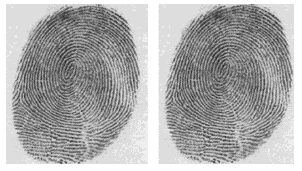
Lecture 13
Announcements
Mathematics Seminar Tuesday at 3:15 PM
Janine Wittwer,
Williams College
"Wavelets and the FBI"
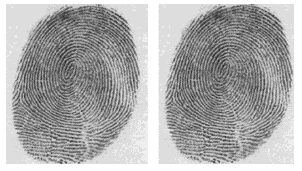
Let's put the data storage problem in perspective. Fingerprint images are digitized at a resolution of 500 pixels per inch with 256 levels of gray-scale information per pixel. A single fingerprint is about 700,000 pixels and needs about 0.6 MB to store. A pair of hands, then, requires about 6 MB of storage. So digitizing the FBI's current archive would result in about 200 terabytes of data. (Notice that at today's prices of about $900 per GB for hard-disk storage, the cost of storing these uncompressed images would be about 200 million dollars.)
Computer Programming with JavaScript
Why Programming?
Why JavaScript?
Why Programming?
I. Enhance our Web Pages
So far: Create a Web page
that contains text and images which can link to other text and images on
the same Web page or on another Web Page
But: There are other features of Web pages you may have seen:
Scrolling Messages on the Browser's Status Line
Messages in Alert Boxes
Images that change when you move mouse over them. See Middlebury's Home Page.
Images that change in one part of a Web page without changing the rest of the page
Animated images (see redbull.com)
Dynamic vs Static Web Pages
Validate Contents of a Form
Make Calculations
Client-Side vs. Server-Side Forms
JavaScript Programs will let you add such enhancements to Web Pages.
But Programing has other benefits:
• Unleash tremendous information processing power of the computer
• Understand more the organization and inherent limits of computer as well as its potentialities
• Understand problem solving and cognitive processes better
• Have FUN!
Why JavaScript?
Modern Programming Language
Javascript is the world’s most popular programming language, used on more platforms, and in more languages than any other programming language in history.
Allows Programming Instructions to be placed within HTML scripts.
Can input and process
data from a user.
Java
Originally developed for use in consumer electronics.
Now: the standard for internet programming.
Incorporated into Netscape
in 1995
JavaScript
Netscape recognized the need for a programming language that had many of the capabilities of Java, but was easier to use and was an interpreted programming language.
Later in 1995, Netscape joined up with Sun Microsystems to create
Javascript.
Javascript was created to be a simpler language than Java, aimed at those with less programming experience.
Javascript can
be used to show text, play sounds, display images, or communicate with
a plug-in in response to things such as a mouse click or entry to a web
page.
Javascript was originally called Mocha It was later called Livescript, but when Netscape and Sun formed an alliance, it was again renamed, this time to Javacript.
Microsoft Version of JavaScript:
JScript
Javascript’s syntax is loosely based on Java’s language.
The closest resemblance
between the two is in their name.
Some Differences Between Java and JavaScript
| Java | JavaScript | |
| Purpose | General
Programming
Language |
Enhance
Web Page
Capabilities |
| How it's executed | Compiled | Interpreted |
| Name of application | applet | script |
| Source Code | Hidden | Open |
| Relations with HTML | applets
are distinct from
HTML |
Code is integrated with and embedded in HTML |
| Securiity | Big Priority | Many Security Holes |
| What You Need | Developer Kit | Text Editor |
Similarities:
Both Programming Languages (not like HTML)
Both are object based
Both can help enhance Web page
Both can run on client's machine (not like cgi)
.
What does a JavaScript Program look like:
Sequence of statements.
Each statement ends with a semicolon (;)
Syntax is similar to English
JavaScript is case-sensitive
FRED
Fred fred fRed are all distinct
<HTML>
<HEAD>
<TITLE>A First Program in JavaScript</TITLE>
<SCRIPT LANGUAGE = "JavaScript">
document.writeln("I can Write JavaScript!");
</SCRIPT>
</HEAD>
<BODY> </BODY>
</HTML>
JavaScript Can Appear in HEAD or in Body
JavaScript can interact with HTML formatting commands
<HTML>
<!- Homer Simpson March 14, 2001
HomerSimpson/Javascript2.html -->
<HEAD>
<TITLE>A Second Program in JavaScript</TITLE>
<SCRIPT LANGUAGE = "JavaScript">
document.writeln("<H1>I can Write JavaScript!</H1>");
document.writeln("<EM>JavaScript can appear in HEAD or in BODY</EM>");
</SCRIPT>
<BODY BGCOLOR = white>
<FONT SIZE = +3>
<P>
<SCRIPT LANGUAGE = "JavaScript">
document.writeln("3 + 6 is ");
document.writeln(3+6);
</SCRIPT>
</P>
</BODY>
</HTML>
<HTML>
<!- Homer Simpson March 14, 2001
HomerSimpson/Javascript3.html -->
<HEAD>
<TITLE>A Third Program in JavaScript</TITLE>
<SCRIPT LANGUAGE = "JavaScript">
var FirstName, // user enters first name
SecondName; // user enters second name
FirstName = window.prompt("Enter Your First Name", "");
SecondName = window.prompt("Enter Your Last Name", "");
document.writeln("Hello " + FirstName + " " + SecondName);
document.writeln("<BR>");
document.writeln(FirstName + SecondName);
</SCRIPT>
<BODY> </BODY>
</HTML>
Note: Use of + in document.writeln
What happens if user inputs numbers?
JavaScript treats user
input as character string,
not a number.
Treat input as integers
Do Arithmetic
The device is parseInt() method
We'll also show multiple
line comment
<!- Homer Simpson March 14, 2001
HomerSimpson/Javascript4.html -->
<HEAD>
<TITLE>A Fourth Program in JavaScript</TITLE>
<SCRIPT LANGUAGE = "JavaScript">
/* Programs gets two numbers
from the user and adds them */
var FirstName, // user enters first number
SecondName, // user enters second number
First,Second,sum, // the two integers and their sum
product; // their product
FirstName = window.prompt("Enter Your First Number", " ");
SecondName = window.prompt("Enter Your Last Number", " ");
First = parseInt(FirstName);
Second = parseInt(SecondName);
sum = First + Second;
product = First * Second;
document.writeln("<H1>");
document.writeln("The sum of " + First + " and " + Second + " is " + sum);
document.writeln("The product is " + product);
document.writeln("</H1>");
</SCRIPT>
<BODY> </BODY>
</HTML>