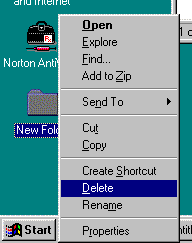
Since the folder 'New Folder' is no longer needed, click on the 'New Folder' using the right mouse button and select 'Delete'.
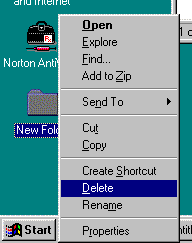
On seeing the window 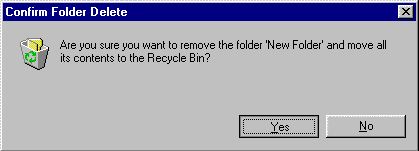 , click 'Yes'.
, click 'Yes'.
Then click 'Yes to All' at the window 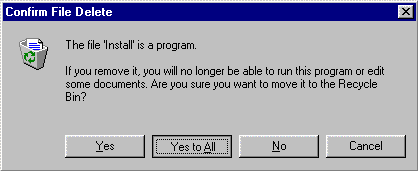 .
.
Now the 'New Folder' has been successfully deleted.
Go to the next step.

