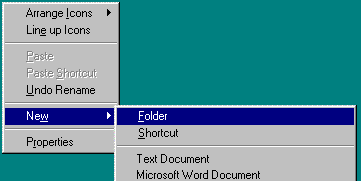
Create a new folder on the desktop (be sure your desktop is visible) by
clicking on the right mouse button
and choose New --> Folder. 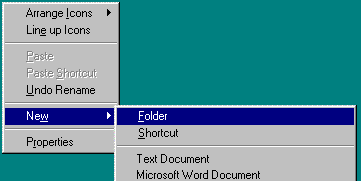
Now there is a folder named 'New Folder' on the desktop.
To be able to type in Russian, click here
to download the zipped file for the Russian-English keyboard switcher. You
may be asked how to handle this file, simply press 'save file'. Then
you should see a window like this. Save the file 'winkey' into the folder
'New Folder' which was just created on the desktop and click 'Save'.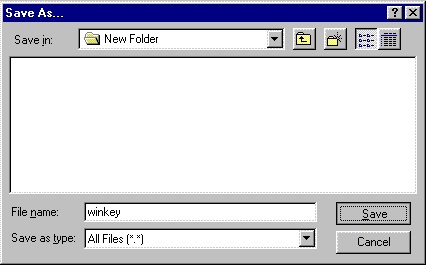
Now go to the next step.

