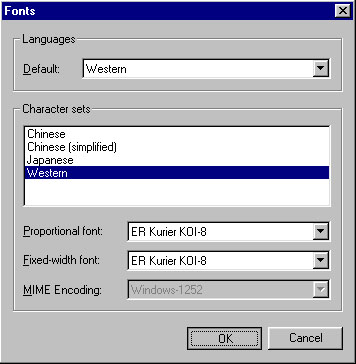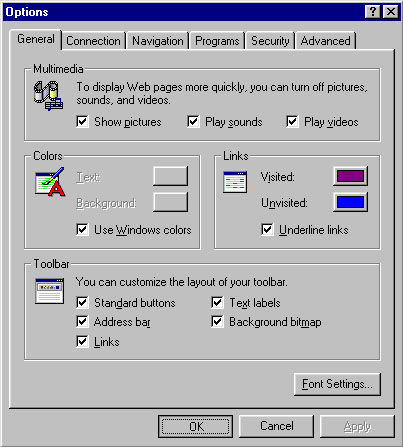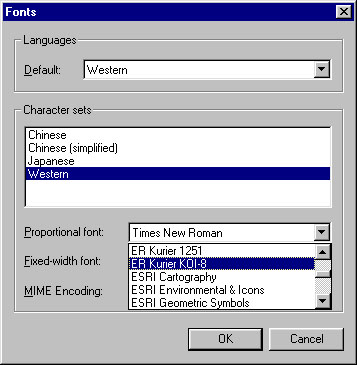
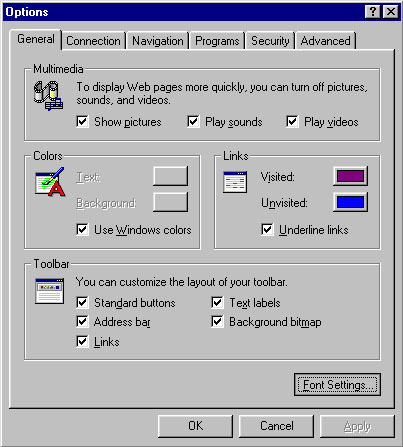
Select "Western" in the 'Character sets' window, and then choose "ER
Kurier KOI-8" in the pull-down menu right to the 'Proportional font'.
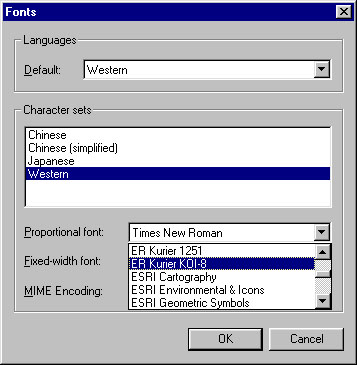
Then choose "ER Kurier KOI-8" in the pull-down menu right to the
'Fixed-width font'. 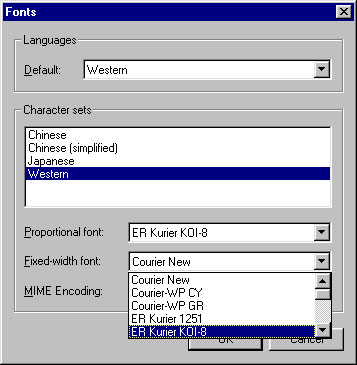
Then click both 'OK' on the two open windows.