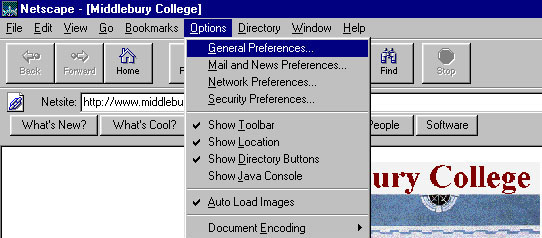
 or by doubling-clicking the Netscape icon.
or by doubling-clicking the Netscape icon.
Once the application is launched, click on the Options menu and choose
General Preferences below. 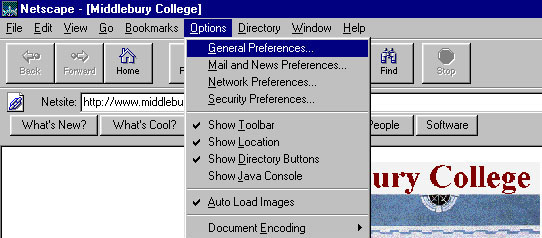
Upon seeing the window, choose Fonts from the tabs and then choose
Cyrillic(KOI8-R) from the pull down menu beside "For the Encoding", as
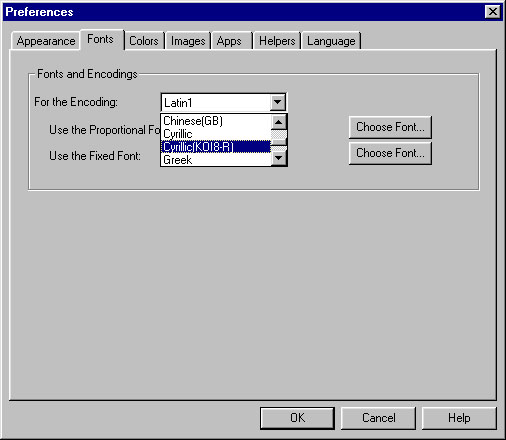 .
.

