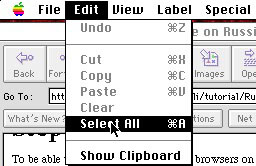
 on your
desktop. You should see eight font suitcases, namely ER Architect KOI8, ER
Architect Macintosh, ER Bukinist KOI8, ER Bukinist Macintosh, ER Kurier
KOI8, ER Kurier Macintosh, ER Univers KOI8 and ER Univers Macintosh.
on your
desktop. You should see eight font suitcases, namely ER Architect KOI8, ER
Architect Macintosh, ER Bukinist KOI8, ER Bukinist Macintosh, ER Kurier
KOI8, ER Kurier Macintosh, ER Univers KOI8 and ER Univers Macintosh.
Select all the files by choosing Edit Menu --> Select All.
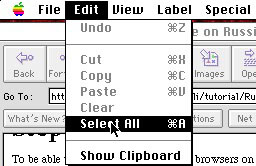
Once all the files are highlighted, drag all
the files onto the folder "System Folder"  till
the folder is highlighted. Then release the mouse button. The computer
will prompt a dialogue box as follows:
till
the folder is highlighted. Then release the mouse button. The computer
will prompt a dialogue box as follows: 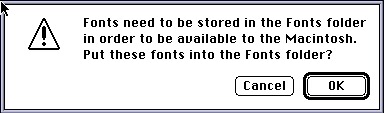 .
.
Click "OK" and you are done with the font installation.
Now go on to the configurations of Netscape Navigator 3 and Internet Explorer 3.

