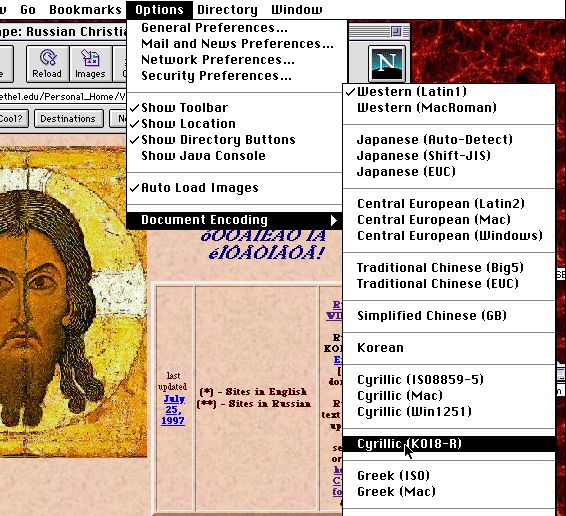
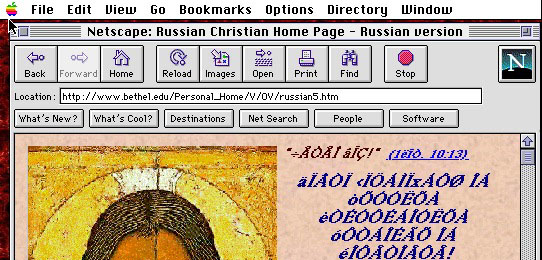 , the page would not
display Russian automatically.
, the page would not
display Russian automatically.
Go to the "Options" menu, then choose "Document Encoding" and select
"Cyrillic (KOI8-R)" or "Cyrillic (Win1251)" or other choices, depending on
the font format the original page was written in.
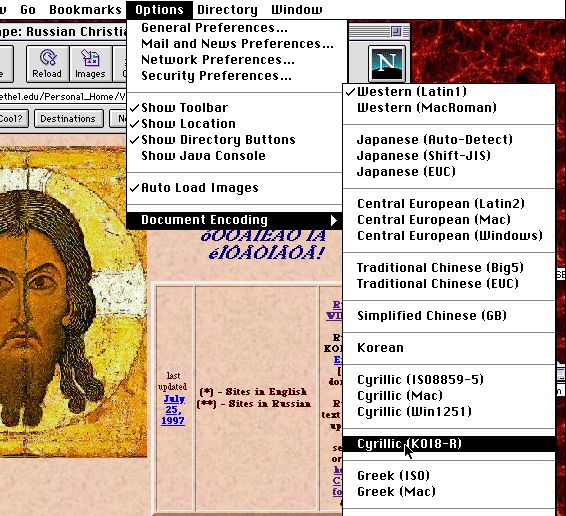
Then you will be able to read Russian on Netscape Navigator 3.
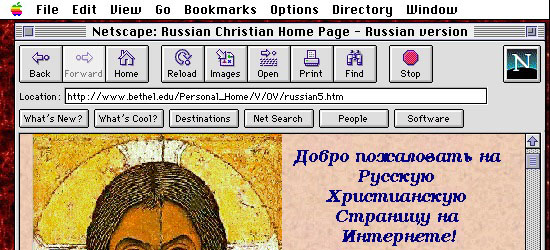
If there is still problem, please let me know.

